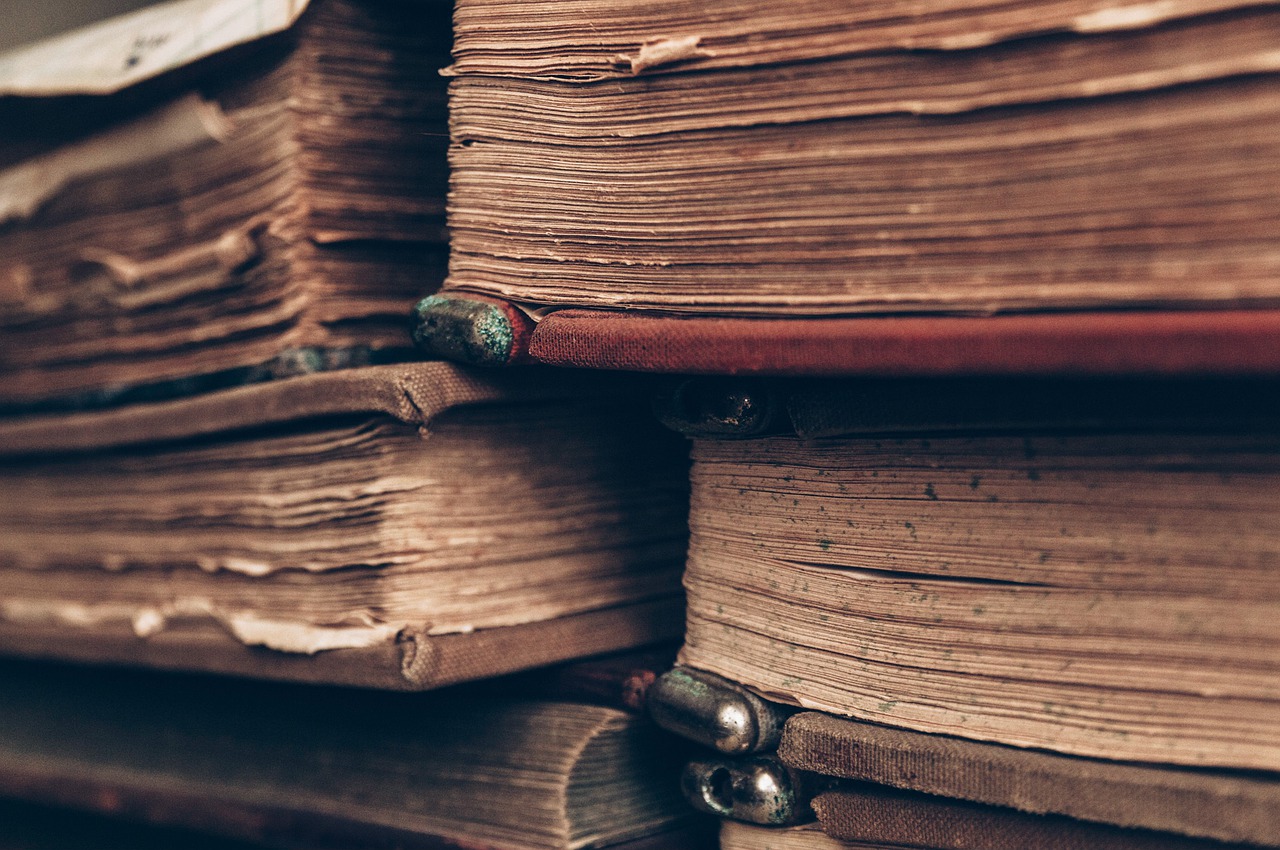We may receive a commission when you make a purchase from one of our links to sites such as eBay and others. As an Amazon Associate we earn from qualifying purchases. Thank you for support!
Finding a way to keep track of all of your genealogy and ancestry research can be a challenge. This is especially true when your research overlaps both online and paper resources.
One time I was talking to my Dad about how I really wanted to find a good way to document all the family history. I’ll tell you the very same thing I told him: Information is only useful if you have a way to organize and access it.
To help you choose the right filing system that works for you, in this post I wanted to explore several options between the never-ending debate between paper vs. digital organization…and share my own personal record-keeping system.
Should You Keep Track of Genealogy Records on Paper or Go All Digital?
There are a lot of different ways to keep track of your ancestry records and genealogy research. No doubt, as you start researching your family tree you are going to find yourself with a LOT of information.
Some of your information will be found online, some may require going to different historical centers and local record-keeping offices. Before you know it, you can have a pretty big mess quickly. Fortunately, there’s only one rule you need to follow.
The #1 Rule for Organizing Genealogy Research: Stick With a System You Know You Will Actually Use!
It’s all too easy to be inspired by someone else’s organizational systems, only to realize a few weeks or months later that it’s simply not something that matches your brain’s way of collecting and processing information.
A quick look on Pinterest for organizing ancestry and family history is enough to feel pretty overwhelmed!
Before you know it, you’ll be thinking you need all the latest software, state-of-the-art printers and scanners, not to mention a spare room to house memorabilia and records.
Fortunately, it doesn’t have to be that complicated – or expensive – to start organizing your research!
In today’s digital age, it makes sense to use as many online tools as possible. It’s certainly a lot easier, and less expensive to browse through a website of old newspaper clippings than trek to a library 1,000 miles away and hope they have microfilms still available.
However, there is also a lot to say about paper records. Paper records, if properly stored with the right archival acid-free plastic sleeves can very well outlast the hard drive – or the technology on your current laptop or computer.
Let’s take a look at the pros and cons of each.
Going Digital: Storing Your Ancestry Research Online
Digital has a lot of benefits, but there are some considerations to think about.
Here are some of the benefits of a digital filing system:
- Takes up less space, which is ideal if you travel a lot or live in a small home
- Portability – Can travel with you
- Easy to Share With Other Family Members
- Ability to Import, Export, and Sort data
- Tagging files can help make it easier to search for information
However, there are a couple of cons with an all digital system.
- Items from non-online sources will need to be photographed or scanned
- Technology becomes outdated quickly and your current system may not work in the future
- Family Members after your passing may not know how to access files and information
- If you do not have access to wifi, you may not be able to access your data in the cloud
Now that we’ve looked at the benefits and potential problems with digital organization, let’s consider the pros and cons of a paper system.
Organizing Ancestry Research on Paper
Good old-fashioned paper is a popular choice for many people, but just like digital record keeping, there are a number of pros and cons to keeping all of your records on paper. Here we will look at the benefits and disadvantages of keeping all your records organized by paper filing systems.
Benefits of a Paper Organization System
- Paper Filing systems are flexible and can be easily arranged – switching from a binder system to a filing cabinet for example is no problem
- Paper is not subject to hard drive crashes or other technical difficulties
- No tech skills required – you don’t need to learn a new software program
- Easy to make copies of paper records
- Allows you to access information without the internet or even electricity
- Less expensive – you don’t need to pay for cloud document storage or online subscription services.
Disadvantages to a Paper-Only Filing System
- It can be challenging to find information quickly – there is no search box!
- For some, papers can end up getting stacked up in a pile but never properly filed
- Paper may not survive disasters such as floods, fires, earthquakes, hurricanes, etc.
- Paper Documents are not as portable + easy to travel with and sharing information with others can be a challenge
Choosing one over the other is most likely going to be a lot of your own personal preference as well. If you’re not tech-savvy, it can be a headache trying to set up a digital filing system. For others, piles of paper might give you nightmares!
The Perfect Compromise: A Hybrid System of Both Paper and Digital Organizing
When I first started collecting my information, most of the early research I did was all online. While it was something I had an interest in, at the beginning I didn’t realize quite what I was getting into as I tried to solve a few unsolved family mysteries.
I started by simply keeping notes in Evernote, which was simple enough when I was first just recording information about my grandparents.
Before long, as the branches of my family tree started spreading in all sorts of directions, I found myself with a pile of notes that weren’t very well tagged, sorted, or organized.
I’ve since learned a lot of tricks for organizing genealogy in Evernote {and it’s still one of my favorite digital methods to keep track of records!} – but I also have found I still need a little bit of a paper trail!
There’s something nice about having different documents all put together in a binder that can be shared with other family members easily, especially when these family members don’t have a lot of experience with mobile apps like Evernote or Dropbox.
One thing that is very important to remember with a digital system is that your records are as only safe as your last good backup.
Many people are surprised when I tell them I not only sync my digital and scanned copies of photos to cloud storage like Dropbox and Amazon s3, but also put the files on an external hard drive that I keep in a fireproof safe.
It may seem a little extreme, but after all the hard work of putting together the information, it’s important to me to be able to access this info – and I know that even sometimes the best backups can still result in files being lost.
Having photos, documents and other items backed up to an external hard drive does have some benefits. For starters, I am not entirely dependent on an internet connection – or even being stuck with always using Dropbox or Amazon s3 for storing my files. If I accidentally deleted something from my Dropbox account or if those files ever experienced a failure, I still have a backup copy on an external hard drive.
I also keep this external hard drive in a basic fireproof safe. Not only do I do this for ancestry-related stuff, but as well as any other important digital records and files. I’ve owned hundreds of websites over the past few years, so keeping lots of records and backups of backups is something I take seriously!
Basically, it’s important that even if you think you are making backups, you better periodically check that your backups are still good. Files can get corrupted and lost quite easily when you are transferring a lot of information.
Maybe I don’t really need 3 backups for every backup, but it definitely gives me that added peace of mind that if something fails, there will always be something salvageable.
Conclusion: The Best Organization System for Genealogy is the One You Actually Use
Whether you choose a paper record-keeping system, a digital filing system, or even a hybrid of both, the most important thing is what I said earlier: The best one is the one you actually use.
If you find yourself drowning in a sea of paper, consider making a digital archive on some of your resources. If you’re not a “digital type” of person, remember you can always take advantage of things like OCR technology that can digitize a lot of your paper collections automatically.
I hope you find this helpful for deciding how to keep track of your genealogy and ancestry research – and of course, I’d love to hear what types of systems you use. Are you a paper person or a digital person? Or, are you like me and use a system that uses both?
Share your thoughts and experiences in the comment section below, and of course, if you have any questions feel free to ask – I’m always happy to help answer if I can.